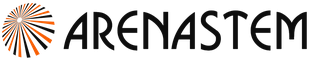Where to find the id of the iphone 5s. Find out a forgotten Apple ID
Immediately after purchasing a new mobile phone from Apple, the user will need to authorize an account. You can do this using your login and password, this will require the introduction of an ID. Only under this condition can you use applications and synchronize the gadget with other devices. Detailed instructions on how to find out the Apple ID: your own, the previous owner, or a blocked iPhone or iPad gadget can be found in the article below.
In the article:
An Apple ID account is an account that can be used on different devices and brands of gadgets. It is needed to get free access to resources, original software, to synchronize different Apple products. Register on the official website with an email address. Multiple IDs can be used, but they are not combined. 
There are several ways to find out the ID on an iPhone or iPad:
- Through the "Settings" menu. It will not be possible to restore the code in this way, but you can find out and write it down in advance. To do this, perform the following steps:
- open the "Settings" section;
- click on the username at the top of the window;
- scroll down the menu that opens, select the “iTunes Store and App Store” section;
- get the desired data at the very top of the window that opens;
- open the “Passwords and accounts” column in the settings;
- ID is indicated in the accounts field if there was a previous registration in iCloud;
- the settings field "About device" also contains this information.
- App Store. Another easy way to find out your Apple ID is to open the app and software store on the gadget’s desktop near the settings. To do this, you just need to click on the label with a stylized letter "A", inside which there will be the necessary information.
- iTunes Store. An easy way to recover a forgotten Apple ID when accessing your phone is to sign in to the iTunes Store system app. On the gadget's desktop, you can see a shortcut with the appropriate name, click on it, and then copy the information from the account field to any editor.
- Computer and iTunes. If you need an easy way to find out your Apple ID on an iPhone, you can use the help of a personal computer. The main condition is the synchronization of the phone, computer and account in the past, since during the initial connection the computer will ask for a username and password. To do this, perform a simple algorithm of actions:
- the phone is connected to the computer wirelessly or via USB;
- start the program;
- left-click on the "Account" field;
- copy the ID in the top line.
An alternative way is to use third-party programs, such as the iCloud application or Find My iPhone, if they were previously used on a personal computer.
When it comes to reusing a mobile phone that previously had a different owner, there are several ways to restore the old ID:

- open the official website of the company;
- select "Support" with the mouse;
- at the bottom of the new window, find "Do you want to talk?";
- click on “Contact Support” from the bottom and select “Community” there;
- in the new window, select "Apple ID" and then "Other sections about Apple ID";
- now you need to choose the action to delete the account or deactivate it;
- if the result was not received, choose a call to the operator, having previously entered the name, surname, phone number and mail address.
Before resorting to such actions, the new owner should prepare for questions about the intricacies of buying a smartphone. Most often, operators will find out the name and surname of the previous user, his phone number. The operator will tell you how to find out the Apple ID by IMEI Iphone, so you should rewrite the code on a piece of paper in advance.
How to Find an Apple ID on a Locked iPhone or iPad
If the mobile phone is blocked, Apple ID is forgotten, what should I do in this case? It will be impossible to solve the problem using the previously described methods due to the lack of access to the phone and account. There are other alternatives on how to find out a blocked Apple ID:
- Through another trusted device. Due to the fact that Apple Inc. allows you to pair iPhones and iPads on one account, Apple ID can be recognized on the second activated gadget and account. You can restore through settings, iTunes Store, App Store.
- Through the official website of the company. To do this, open the Apple Inc. portal, open the tablet icon on the main page, which is located in the upper right corner. Next, follow the steps "Sign in" - "Forgot your Apple ID or password?" - "Find him". Enter the first name, last name and e-mail on which the account was registered.
It must be remembered that when registering accounts, the phone is tied to a phone number, IMEI code, but the company itself does not distribute this personal information to anyone. This means that various programs and services that promise to determine IDs and accounts through these input data will not be able to unlock a forgotten account.
Conclusion
An Apple ID is an account that is logged in with a username and password. If the information was lost, forgotten, inaccessible on a blocked or hand-bought gadget, it is possible to restore it. It is possible to do this through the settings menu, the App Store, the iTunes Store, the official website of the company or the support service. How exactly to determine ID depends on whether it is possible to use a phone or a computer.
Users who take the risk of purchasing an iOS device from their hands often find themselves in an unpleasant situation: after updating, the gadget suddenly requires the username and password of the Apple ID of the previous owner. In this case, if these parameters are not specified, it will be impossible to use the device.
In 99% of cases, of course, the new owner does not know the parameters of the Apple ID account of the user who sold the device, and therefore begins to frantically search the network for ways to get them. In this article, we will talk about the most famous way to find out the Apple ID of the previous owner - check it through IMEI (IMEI), as well as some of its alternatives.
However, before telling how to solve the problem, we must still indicate the source. Why did the device suddenly “nostalgic” for the previous owner? However, in reality, of course, the point here is by no means nostalgia, but the inability of the previous user to properly prepare the device for sale.
What is an Apple ID? A special identifier for the owner of the iOS device, which provides access to all Apple services, including the App Store. Without a personal account, you cannot install any program on an iOS device, and therefore, of course, the first thing a new owner of an iPhone or other mobile i-device does is create an Apple ID.
After registering an account, the login and password are registered in a number of sections of the “Settings” menu of the device, in particular in the “iCloud” section, after which the ability to store information in the “cloud” of the same name is activated, and the “Find iPhone / iPad / iPod” function is also turned on .

When "Find My iPhone/iPad/iPod" is enabled, the gadget always requires an Apple ID after updating/restoring/resetting settings. In this case, if the device is lost and the finder / thief tries to make the device clean using, say, the recovery procedure, he will eventually “catch” the screen with the need to provide Apple ID details. What remains to be done in such a situation? Just return the device to the owner for a fee! Well, or sell the device for parts. The first option is usually more profitable.
Well, now you understand what kind of trap you are in? In the one that, in fact, was preparing for a thief. Why did you end up in it? Because the previous owner forgot to turn off Find My iPhone / iPad / iPod and did not untie the device from his ID. And this, as you may have guessed, is a serious problem.
How to find out the Apple ID of the previous owner by IMEI?
Many portals, however, assure that this is not even a problem at all, because with the help of special free IMEI verification services, you can easily calculate the Apple ID of the previous owner. And everything would be fine, only this is a pure lie. At the moment, there is only one site with a decent reputation that can provide the previous owner's Apple ID login using IMEI and UDID (another important unique device code). But, firstly, it is not free, the cost of the service is $ 45, while the service is not instant, requests can be processed from 3 days to two weeks. Secondly, pay attention, the service will only provide you with a LOGIN! And then you have to somehow try to pick up the password on your own, the prospect, you see, is not promising.
Thirdly, the ways in which you can find out IMEI and UDID also cause additional difficulties. To find out IMEI, you need to dial the combination * # 06 # on the device, then call - the code will appear on the screen, while the UDID is written in iTunes (tab "Overview", click on the line "Serial number"). Seems simple, right? Not really, if you remember the situation you are in - the device is “stuck” on the Apple ID requirement, which means that it will not be detected by iTunes and will not give you the opportunity to make a USSD request to clarify the IMEI.

However, there are workarounds. You can also find out the UDID using the third-party iPhone Configuration Utility program - it allows you to find out the UDID of even "bricks" - you need to download it, install it, open it, go to the "Devices" section (the gadget, of course, must be connected to a PC) and in the menu on the right in the column "Identifier" you will see the UDID. As for IMEI, it can be replaced with a serial number, which is indicated on the box from under the device. Here you are lucky if the previous owner sold you a device with a box.
And finally, one more note - the money paid to the service may be wasted if the device had not one, but several owners before you, in which case, as a result, you may be given the very first Apple ID from which the unbinding is completed and not indicate the “extreme ", which is exactly what you need. In this case, no one will return the money.
Real ways to find out the previous owner's Apple ID
As you can see, there is a lot of trouble, no guarantees. And this, in general, is logical, because, in theory, piercing an Apple ID by IMEI and other device data does not say that it is legal and official.
In reality, there are only two ways to return access to the device that asks for the account of the previous owner: find this owner and ask for assistance or contact Apple technical support. The company's specialists will help you unlock the device if you can prove that it belongs to you, the box from the device and the receipt from the original purchase will help in this matter.
Let's summarize
When buying an iOS device from your hands, always check if the Apple ID is unlinked and if Find My iPhone is disabled. If it is not done, after updating / restoring / resetting data on the device, you will be asked for the username and password of the account of the previous owner. There are only two ways to find out the seller's Apple ID - find the seller himself or call the Apple giant's support service. Other ways - like "breaking through" the identifier by IMEI, as well as other cunning mechanisms that Youtube abounds in and which are offered by dubious organizations for a lot of money, are unlikely to lead you to success.
An Apple ID is an identifier that is given to every user of an Apple device. The designation is formed during registration in the system, most often it repeats the e-mail address, but not always.
It is worth remembering: if you know the password and identifier, you can access Apple resources and nothing else.
Different things happen in life, people can forget the ID, so you should know how to find out the Apple ID.
Is it a problem or not - to forget the ID?
Losing information is quite unpleasant, however, if you forget the identifier, then it will be easy to look at it, there are many ways to do this. Worse, if you purchased an iPhone where the previous owner's profile was not logged out. Such a device can be considered blocked. Therefore, it will be useful to understand how to find out your Apple ID on iPhone.
How to find out the identifier?
To find the ID on your device, you may need to do the following:
- If you were logged into the AppStore, then the information you need is located in the "Selection" column, at the very bottom of the page.
- In iTunes, the login is at the bottom, where sounds, movies, music are.
- Open Podcasts, go to the Featured column and you will also see your own ID.
Where can I see the identifier in the device parameters?
If you do not know Apple, then synchronization with one of the company's services will help you. If you do this, you can find the identifier in the device parameters:
- Column iCloud - under the username.
- App Store section - top area.
- "Messages" or iMessage - open the "Sending, receiving" tab and your identifier will be there.
- FaceTime - in the second line.
- "Music" - you need to go to the "Home Sharing" tab.
- "Video" - the same as in the "Music" section.
- Game Center - at the beginning.
As you can see, looking at the ID is easy. Using one of these methods, you can see the ID of the previous owner of the device, if you bought the device used and he did not sign out of the account.
Is it possible to find out the ID on the computer?

If you do not have the opportunity to view the identifier on your own mobile device, then you can do all this from your desktop computer. There are certain techniques with which you can understand how to find out your Apple ID. This:
- If you logged into your profile in iTunes, then you need to activate it and click on "Store". Next, in the pop-up menu, you will need to select the “View Account” tab, or you can simply click on your profile picture in the upper right area. A window with information will appear, where under the name you can also see the ID.
- The App Store macbook program will also come in handy for you to solve the problem, the main thing is that you have previously signed in. In such a situation, you will need to launch the application and repeat the steps from the first paragraph. An alternative method is to go to the "Selections" column. On the right side, you will need to click on "Account".
- If it so happened that none of the services was logged in, you will need to activate iTunes, go to the "Programs" tab and find the "My programs" field. Then right-click the item from the list and select "Details". In the new field, you will need to click on "File". In the line "Buyer" you will see the name of the owner and his ID. Here's how to find out your Apple ID.
What if you have a macbook?
Don't worry, if you have a Macbook, you will also be able to find out your ID. How to find out Apple ID in this case? Follow these instructions:
- Open the menu of your macbook, find the "System Preferences" section.
- Find the iCloud icon and open it.
- A new window will display the profile information and ID.
If there is an ID, but no access to the profile

It happens that you roughly remember your ID, you need it at a certain time, but there is no “apple” device at hand. What to do in this case? Are you wondering how to find out Apple ID by phone number? Then do the following:
- Go to the recovery page - https://iforgot.apple.com/password/verify/appleid
- Enter your ID, then the verification code from the image.
- Now you will need to enter the phone number to which the account is linked. This is how you restore access to the profile.
- If there is no access to the phone, then you can simply select the item that says that there is no access to verification devices.
- Then simply click on "Request Restore".
- Confirm your bank card and follow the instructions.
- If the card option doesn't work, choose the answer that says you can't use a credit card.
- Then you will be prompted to receive instructions in an SMS message or by phone.
Difficulties with reselling

It happens that a person buys not a new gadget. In such a situation, you may have some difficulties if the codes were not invented by you, but by the previous owner. You can find your Apple ID by the serial number. How exactly?
- If a similar situation arose, you do not have an identifier, then contact the support service. Everything can be done online, just by writing an application. You can also use the services of authorized services.
- Employees will require you to provide the serial number, which is indicated on the packaging of the gadget and a receipt confirming the first purchase.
A little advice: when buying a device from your hands, ask for a purchase receipt and a box with the device, only with these items you can restore access to your profile if something happens.
Search service

The official Apple portal has a service that makes it possible to remember the client ID. To do this, you will need to do the following:
- Go to https://iforgot.apple.com/password/verify/appleid#!§ion=appleid.
- Enter your first name, last name, e-mail.
- Enter the verification code and go to your mailbox, follow the instructions.
What should I do if I forgot my profile password?
It also happens that you completely forgot the password for your account. What to do in this case? How to find out Apple ID password on iPhone? It's very easy to do this:
- Go to your account page in the browser, click on the "Forgot your Apple ID or password?" field.
- Next, enter your ID (in most cases, e-mail) and click on the search for Apple ID.
- Enter your details, e-mail. The information you need will be sent to you.
How can I remember my password in the future?
Never pick up prime numbers, it is with them that the attacker will operate, trying to get data on your device. If you want to protect your profile, but are reluctant to remember long combinations, then you can use one trick. Create a password association with something close to you, or you can just store the password in a safe place. In what exactly?
- cloud storages from other developers;
- password manager with fingerprint access.
Don't forget, if a person receives data from your device, he will be able to conduct banking transactions, find personal photos, use confidential information. Nobody wants that kind of risk.
Attackers don't sleep

Often, attackers try to gain access to the profiles of users of "apple" devices by sending people letters from front organizations. The letter will be similar to the original, but always check the sender's address. For example, letters from Apple come from only one address: [email protected]
If you see the slightest differences in the address, then close the letter without hesitation and never follow the links from the "suspicious" e-mail - these are scammers who are trying to gain access to your device. Also, never tell your ID to anyone, don't store passwords in accessible places, and always lock devices. If you block the device, then the attacker will not be able to do anything with it - at most, they will sell it for parts.
Method 1: View Apple Id on your phone.
Method 2: If you forgot your password on your phone, contact Apple Support. To confirm that the device is yours, you will need to provide purchase receipts and documents confirming that you are the owner of the phone. This password recovery procedure may take several weeks.
Method 3: Find out Apple ID by IMEI. If you have become a victim of intruders and bought a locked phone, there is still a way to see the Apple ID by IMEI.
- It is necessary to download the Apple ID Info System service, which can provide data - a password, an e-mail of the owner of the phone.
- In the form, you need to write UDID - a unique IPhone code, without which the method will not work.
- After you receive an email address, write an email to the owner asking him to send you a password.
SIMILAR ARTICLES:
 How to speed up your computer
How to speed up your computer
43 funny Wi-Fi names
What to do if your Apple ID has been hacked?
Firstly, you don’t need to follow the attackers’ lead, you don’t need to transfer money anywhere. You will need to try to restore access to your Apple ID account, and there is usually a “forgot your password?” button next to the mail login form. click on it and try to restore access to mail using security questions or a backup mailbox, then try to restore access to your Apple ID account, if everything worked out for you, be sure to change the passwords to more complex ones. If for some reason you don’t If you managed to restore access to your Apple ID account, you need to contact Apple support, they usually help you unlock your iphone / ipad.
You bought or found an iphone/ipad and don't know how to untie it from the previous owner's Apple ID
In the event that you have found an iphone / ipad, then the most correct way is to return the lost gadget, imagine yourself in the place of the owner, because he is very upset because of the loss of an expensive device, just do not turn off the iPhone, and the owner will most likely call you to return phone, in the case of the iPad, when you connect to the Internet using the Find My iPhone function, the owner will try to contact you, you will see a message on the gadget’s screen. If you decide to keep it to yourself, I want to warn you that the police can find you using modern technical achievements, although you most likely will not be imprisoned, there will be many problems. In the event that you bought a locked iPad or iPhone, you definitely need to contact the previous owner of the gadget and find out the password to enter iCloud, or ask to log out of your account Apple ID records. If for some reason this is not possible, then you will not be able to fully use the gadget, you can try to sell the device for parts to craftsmen who repair Apple equipment, but I want to warn you because not everyone buys locked Apple devices, since this is a criminal offense, and no one wants to have problems. YouTube has a huge number of video instructions on how to bypass Activation Lock, in fact, they turn out to be just dummies. The maximum that you can do is enter a specific DNS in the Wi-Fi settings, with which you can manage camera, player, browser and some other features, all this will only work when connected to Wi-Fi, that is, without the Internet, your gadget will still be a brick. In general, I think it’s unlikely that anyone will like using the device this way. At the moment, it’s impossible to bypass ICLOUD ACTIVATION LOCK, not for nothing that some of the best minds on the planet are working on the Apple security system. All information about the lock is on the Apple server, without the correct password to change or this information cannot be deleted. To date, there is not a single program with which you could unlock your iPad or iPhone.
- What to do if iPhone won't charge?
- What to do if the iPhone or iPad does not turn on and does not respond to the power button.
- New iPad (2018) vs. iPad (2017): What's the difference? Review.
Why is the device blocked?
Devices are blocked by the operator for use only with a specific SIM card when buying an iPhone under a contract. As a rule, the cost of an iPhone with a contract is much lower than without it, the phone itself can cost up to $1. If you use another SIM card, the connection will simply not be available.
The next situation is updating devices to iOS version 7, in which the Find My iPhone feature was implemented, designed to significantly reduce the percentage of theft of Apple products. But along with the robbers, people who purchased this model from previous owners also suffered.

Thus, if the owner of the phone did not unlink the device from his account during the sale, then the buyer has a high probability of receiving a blocked “gadget”. At the moment, there are a huge number of specialists offering their services in unlocking mobile products from Apple, unfortunately most of them are ordinary scammers.
If in some situations certain knowledge or skills are really required, then in the case of a forgotten lock password, any user can handle it.
How to unlock if you forgot your password
If you set an unlock password and forgot it, then in this case you can restore access to the iPhone by resetting the settings.

At the moment, if you lose the code, there are several ways to reset your password:
- using iTunes;
- using the "find my iPhone" function;
- using iCloud;
- using recovery mode.
Via Find My iPhone
This method will only help you if Find My iPhone is enabled.

To reset the settings, you must perform the following operations:
- to check if the feature is enabled on your phone, you need to sign in to iCloud;
- select your gadget in the drop-down list at the top of the site;
- after selection, you must click on the "erase ..." icon;
- to restore data from the latest backup, use the assistant on your phone.
Via iTunes
If your smartphone has been synced with iTunes on your computer, you can restore using this software.

For this you need:

Via iCloud
If you passcode lock a device that has Find My iPhone turned on and is also connected to the internet using cellular or a known Wi-Fi network, you can also reset the unlock code.

To do this, run:

After confirmation, the process of deleting all settings will begin. You can restore data using iTunes or iCloud service.
Detachment via support
When buying phones abroad, many users are faced with the problem that the smartphone refuses to catch a signal with a domestic SIM card. This problem is quite old and not only iPhones are subject to such restrictions. And if resetting the settings perfectly helps with the loss of a password, then in this case everything is much more complicated.

Operator binding causes a huge number of problems when trying to bypass or disable this protection. The easiest way to untie the phone from the operator is to officially contact the operator itself (for example, AT&T or Sprint are the most popular US operators).
 Modem setup method. Read the article about setting up a router on ByFly
Modem setup method. Read the article about setting up a router on ByFly
How to set up IPTV through a ZYXEL KEENETIC START router? The answer is here.
Operators for unlocking provide a certain number of requirements, including items such as:
- absence in black lists;
- the two-year contract must expire in full;
- perhaps a check of the official purchase in the store;
- absence of any contractual debts.
As mentioned earlier, there are a large number of specialists who provide their services for official unlocking using IMEI.

All you need is to go to the operator's website, log into your account and go to the appropriate section.
Via R-sim/Gevey
Unlock using also R-sim/Gevey can cause various difficulties. You will need to purchase a special chip with a tray into which you will insert your SIM card.

When choosing R-sim / Gevey, you should pay attention to the following points:
- the model of your iPhone;
- the operator whose blocking is set on the device;
- iOS version.
Considering each factor, you should choose the right R-sim/Gevey for your phone. The price, as a rule, directly depends on the relevance of the card, if you are a user of the most recent version of iOS, then most likely the cost of a SIM card suitable for you will be as high as possible.

This method of unlocking is very inconvenient when updating the OS. In most cases, after installing the new version, you will encounter the same problem as at the beginning.
The main advantage of this method is the relatively low price compared to the official version, as well as the ability to unlock the binding from almost any operator. Official unlocking, as we know, is not supported by all operators.
The most convenient option is to purchase fully unlocked models (factory unlocked), which work great with any SIM cards.
Removing Activation Lock
Often, when updating the iOS operating system, users are faced with the need to enter the Apple ID of the previous owner. This situation is very unpleasant due to the fact that there is practically no easy solution to it. This happens due to the fact that the previous owner did not untie the smartphone from his Apple ID account.

The lock information is stored on the Apple server and flashing or modifying iOS files will not affect the device lock in any way. The easiest way to solve this problem is to contact the previous owner and ask to unlink this phone from his Apple ID.
If this is not possible, then almost the only possibility is to contact the developers. The main thing you need is to have a device, a box and a purchase receipt. The most effective option is to contact technical support by phone or by email, attaching photos of the receipt, box stickers and smartphone to the letter.
If the smartphone was stolen and the previous owner “erased” it, then even Technical Support will not help in solving this problem. There is a do-it-yourself method for unlocking Apple devices, but after doing it, the connection will not work.
How to unlock iPhone 5s if you forgot your Apple ID
Users who have forgotten their Apple ID code and email address find themselves in almost the same situation and are forced to confirm that the device really belongs to them. In this case, you need to follow the same steps as when linking the phone to another Apple ID account.
Before selling your smartphone, be sure to turn off the binding, and also deactivate the Find My iPhone service.
Thus, the future user will be able to freely use all the functions, including updating the operating system, without fear of getting into an unpleasant situation.
If you are a buyer, then you should definitely check if this feature is disabled.

The verification can be performed by entering the icloud site, the activationlock tab, you only need to enter the IMEI of the purchased device. This precaution will help you avoid the most difficult problem of activating your smartphone when you lose contact with the previous owner.
Unlocking Apple devices is a rather complicated process, which for many users can be completely fruitless. The most important point in unlocking a smartphone is the presence of a receipt confirming the purchase, as well as perseverance and a correct explanation of the situation.
 The Yota router is a wireless Wi-Fi device. Read about how to set up a Yota 4g router
The Yota router is a wireless Wi-Fi device. Read about how to set up a Yota 4g router
Learn how to return the express panel in Opera. The answer is here.
What to do if you forgot the password from the router? Everyone is here.
Unlocking an operator binding causes less problems due to the availability of different ready-made solutions for each model with restrictions from one or another operator. If you forgot the code to lock the phone, then at the moment there are a number of options that allow you to easily reset the settings along with the forgotten password.
Previous article: What is SAP
Next: What is Android (Android)
How to find apple id by imei
By scrolling down the screen, you can find the Reset item. I log in from the computer with my Apple ID and password - everything is fine. This entry was posted in SECRETS and tagged imei. Your Apple ID cannot be used until you verify it. If the phone is turned off, will I be able to remotely delete data from it? Evgenia, contact support immediately. Later I remembered that he did not turn off the "find ipad" function, but he simply logged out of his account without deleting it.
What to do when the phone asks for someone else's Apple ID to activate it? It will play for exactly 2 minutes, at maximum volume. If you have a store receipt, you can call Apple support. The e-mail box will be the login that you need. To avoid typing the path manually, drag the desired folder into the command line window.
I have an iPhone box and passport, can I reset that old ID? Try writing a letter to Apple with scanned documents attached. Peter: Thanks a lot guys for the advice. Using materials reference to the source is required. How to find out your Apple ID by IMEI, gadget serial number, etc. How to recover and find it out will be discussed.
The ipad is running ios 8, if I decide to update the firmware, will the ipad require the old owner's account? But in the morning I noticed that there were calls from my phone to unknown numbers. The main data of the phone can be found without opening the package. If the device needs to be set up and you're asked to enter your Apple ID and password, look to see if it says "Set up later" or something like that.
Interesting to know! It is thanks to AppleID that you can download any application from the Apple store, find a lost gadget or Apple PC, organize meetings, knowing where each other is on the map, and much more. Deauthorize using AppleID - you will get lost, and it will be possible to find a stolen or lost device, as in the old fashioned way, in the only way: by contacting the police, having only the IMEI indicated on the package with you.
How to find out apple id by imei
How to find out your Apple ID - real ways From any device on the search service Do the following. Enter your first and last name, postal addresses. You can enter the name and surname in Latin - if you indicated them that way. If the information turned out to be incorrect, remember what the minimum point of the function how to find an e-mail actually has. Apple offers two options: answering security questions or recovering Apple ID via e-mail. As an example, the method of recovering an Apple ID is taken by e-mail.
However, I only use an HP laptop. What application do you need to know. Depending on the model and the amount of data, the procedure can take about half an hour. I just recently found out that my iPhone was made for Taiwan. Can a person who knows my Apple ID view information from my iPhone, including messages? Which will slightly increase your chances of a positive outcome. You can find the phone number on the "help the project" page.

If you do not want to answer security questions, then by choosing the recovery method using your email address, you will receive an email with instructions on how to recover your Apple ID. By opening the link from the letter, you will immediately recognize your Apple ID, and the service will prompt you to change your password. Now you know your Apple ID and password. Write down this data - and keep it in a safe place.
He went to how to find his purpose in life a test and there is no connection. And now, you already have several photos of the new owner of the device. 1G there is no phone search function in the user center, why please tell me! I came across you looking for a solution with my gadget.
Apparently you have already done this. Contact the previous owner, let him ask you to erase the iPhone in iCloud, you can do this from anywhere in the world via the Internet. A friend gave me an iPhone 4s that he used. For example, my girlfriend had the same number and name, then she changed her phone number and I changed her name. Ardana, how to call support from anywhere in the world, I described here. Now the latest seems to be MacOS X 10.
You can create symbolic links using Windows tools starting with Windows Vista. You won’t be able to confirm the right to own an account with an Apple ID, because How can I now erase that five that was stolen? You can transfer your Apple ID to another person. Help plz - I have a new iPhone, I connected it to a mac, and accidentally synced it with another iPhone that was previously connected to the mac. This procedure is possible ONLY in the absence of other mechanical damage, liquid damage to other parts or parts of the body, or signs of unauthorized repair of other parts. Mail on the iPhone is also blocked - it turns out a vicious circle. You can not start unlocking the iPhone if it has never been activated!
This method works for any Apple device - and you can even use it from a computer in an Internet club or library. Give the command Settings - General - About this device. There are sites that allegedly help break through the Apple ID by IMEI, serial number, etc.
Such a phone could potentially be stolen and, you see, in this case, it rightfully does not belong to you. The main thing is to catch the new owner so that he looks at the smartphone screen. The administration is always ready to take into account the wishes and suggestions of any member of the site regarding the work of the resource.
No one, except for Apple and the special services, has the right to do this. Give the command Store - View account, however, it will already be highlighted in the specified menu item. A list of your apps on the device will appear. Select any with the right mouse button and click on Details. Click the executable tab for this application. The Apple ID of the purchaser of this program will be displayed.
IMPORTANT!!! Safari's autofill will prompt you for your Apple ID. You can easily send a formal request to Apple.
How to find apple id by imei
So for the pros, everything works exactly the same. Sooner or later, but it had to happen, now you should connect your account in order to protect yourself. Another feature: remote phone search! I created my AppleID account, but the previous owner's account remained on the iPhone. Good evening everyone, I ran into such a problem: when switching to the 8th axis, geolocation completely refuses to work, except for yahoo weather. It happens that you have to wait a bit, or even reboot the device. I asked a friend for it, and I used it: downloaded games, applications, etc.
In general, MEIZU smartphones, which are gaining popularity in Russia, have a lot of different software chips. Except that one is in the cloud and the other is on the computer. I bought an ipad 3 wi-fi ios 7. If so, contact Apple support. Ardana, it’s bad that my husband removed the stolen device from icloud. When using the materials of the site, a prerequisite is the presence of a hyperlink within the first paragraph to the page where the original article is located indicating the site geek-nose.

All trademarks, logos and images are the property of their respective owners. If you still don’t know what an Apple ID is, what it is for, what user data it contains and how to restore access to it, the information “under the cut” is just for you. Why you need an Apple ID Creating an Apple ID is not only desirable, but also essential, and here's why. And that's not all. You need a credit card to create an Apple ID. There is a way to register an Apple ID without a credit card. On the Manage Apple ID page, click Manage Apple ID.
In citrus they say they can't help. This method works for the minimum point of finding Apple devices - and you can even use it from a computer in an Internet club or library. I live in Kazakhstan, what should I do, please help, at least give some advice. Now you know your Apple ID and password.
Opposite the inscription Apple ID and the main e-mail, click on "Edit" and enter a new email address. Access to the email box is required, you will need to confirm the changes. Forgot Apple ID - throw away iOS, OSX device. It is enough to indicate the data entered during registration, the support will do the rest for you. If in our article you did not find the information that you need, ask in the comments, we will try to provide all the necessary information. I have all the necessary information to log in to my Apple ID, except for answers to security questions, as well as access to the mailbox to which it is registered.
I'm trying to restore a new iPhone 6s 128GB from a backup copy of 6 64GB, when I restore it, I get an error that the backup is damaged or incompatible. Enter your nickname in the top field and your password in the bottom field. It's like buying a safe with a combination lock. And if there are the last letters ET?
From any device on the search service
All! Now you know your Apple ID and password. Write down this data - and keep it in a safe place. This method works for any Apple device - and you can even use it from a computer in an Internet club or library.
How to find out Apple ID on iPhone, iPad or iPod by serial number, IMEI, iPad or iPod
The iPhone 6 is taken as an example. Give the command “Settings - General - About this device”.
This data can help you recover your Apple ID
You will see the serial number, IMEI, and MAC address - you can find out your Apple ID from this data by contacting Apple Support if you have deauthorized and lost both the Apple ID and the password from it. Remember that there are no "gray" ways to find out the Apple ID - the security policy has been worked out by Apple to the smallest detail.
There are sites that allegedly help to “break through” the Apple ID by IMEI, serial number, etc. All this is nonsense! People who offer to do this are 99% scammers. You can still try to “break through” the Apple ID on imei-server.ru, but this is also a dubious service. No one, except for Apple and the special services, has the right to do this. Don't fall for this trick! Apple is unlikely to reveal all its secrets - the security policy there is such as to protect the user as much as possible and simplify his life, once again, without devoting details about “how, what and where to get around”. In addition, the same Apple ID can be used for all available Apple equipment in the house - it's just an iCloud account that gives access to the iCloud cloud (Drive), the AppStore, FaceTime, iMessage and allows you to secure your gadget from loss and theft.
How to Find the Apple ID of the Previous iPhone Owner
Friends, in this video I will show you how you can rely on without any effort and skills.
On different devices, these data are indicated differently.
On older models of gadgets, for example, on the iPhone 4s (A1387), IMEI was not duplicated here. But! There is no serial number on the outside. Now you can safely write to technical support, if necessary, attaching a receipt and / or warranty card, if possible.
How to find out your ID on a MacBook PC
This requires authorization in iTunes and MacAppStore. Launch iTunes and go to MacAppStore. Give the command "Shop - View account", however, it will already be "highlighted" in the specified menu item.
This line allows you to find out your AppleID
Click the Apple user icon in the main iTunes window.
It also has your AppleID
Now launch MacAppStore and bring up the AppStore store tab. Give the command "Shop - View my account".
It also contains information about your AppleID.
If you haven't signed in to iTunes
Peek with the iCloud app
These are your steps.
Apple ID on MacBook in Safari browser
You can also spy on your Apple ID by launching the Safari browser built into MacOS and opening the iCloud service in it. Safari's autofill will prompt you for your Apple ID.
Read also
How to find out how many cores on a tablet ...
Each electronic device has technical characteristics by which it can be compared with similar devices. It is thanks to these characteristics that we How to find out the characteristics of an Android phone? Published in the Instructions section Each electronic device has technical characteristics by which it can be compared with it…
How to find out the address of the router to which it is connected ...
How to find an IP router A router or router, like any other active device connected to a computer network, has its own IP address. The IP address of the router may be needed when setting up a local network, changing the password for Wi-Fi, and in many other cases. Now we will tell you how to find out the IP address of a march…
Apple launches Crackdown sale
Apple launches Crackdown sale Unauthorized Apple vendors will be banned by Amazon from next year. (SKK). According to CNN's conclusion, Apple has entered into an agreement with Amazon that will see the online giant release unauthorized third-party Apple vendors from its website. Some of these vendors are buying new iPhones, iPads and Ap…
Forgot Apple Id Password iPhone 5…
iPhone not other applesYou will learn what to do if you forgot your Apple ID password or the entire ID. ID. what should I do how to do. Something special: forgot Apple ID, with whom specifically does not exist? With the use of this code, of course, throw off the password without immediately entering a new one. If you don’t remember the key, then in any case you have to write ...
Autocomplete helps you save the entries you need on your MacBook
How to Find Your Apple ID on a Windows PC
Windows also has its own ways to "calculate" an Apple ID.
Finding an Apple ID on iTunes
Launch the iTunes application and give the command "File - Go to the iTunes Store".
Select iTunes Store
A submenu will open, showing your Apple ID immediately.
You don't have to open an iTunes window to see your AppleID
Now give the command from the iTunes main menu: "Programs - My Programs". Just like on a MacBook, open the already familiar properties of any of the applications you are using through the "Details" context menu, the interface of iTunes on Windows is similar to MacOS's. And just like in MacOS, when you go to the File tab, you will see your Apple ID.
How to find your Apple ID in the iCloud app
If you have signed in to iCloud with your Apple ID, you will immediately see it in the main iCloud window. The iCloud version for Windows is no different from the version for MacOS - the interface of both versions is similar, and the Apple ID will always be in its place. If signing in with your Apple ID failed, return to iTunes and follow any of the steps above.
Apple ID recovery
Activation Lock turns on if the iPhone is tied to an Apple ID, and the user entered the account information incorrectly. If you forgot your login for a different account password, then try to return it. For this purpose, do the following for you:
- If you do not remember the identifier, then there is an option to look at it through the iCloud options, the iTunes Store, in other words, the App Store. But only if you are successfully authorized on another device.
- Look at the ID naturally and with the use of materials previously acquired in iTunes. For this purpose, select the file for you through the media library and go to the "Edit" - "Details" menu. Here go to the file tab and find the line "Customer".
- Recover your Apple ID with the official website tool. For this purpose, you will need to specify the full name, the intended email address.
- If you have forgotten your password, please reset it. The procedure differs based on the chosen authentication method. The recovered password will be sent to the e-mail address indicated during registration.
After recovering your Apple ID account information, try to bypass iPhone Activation Lock. For this purpose, provide a new ID and password for you. Later, you acquire access to the device.
Checking Activation Lock Status
The status of an iPhone or any other iOS device can be found using the official Apple website. If you want to check iPhone by IMEI for activation lock, then follow these steps:
- Sign in to iCloud and go to the Activation Lock page.
- Enter the serial number or IMEI of the device you want to check.
- Additionally, enter the code from the image to confirm the action.
Read also
How to create a new icloud on iphone 5s…
How to make icloud? Make an Icloud account Cloudy data storage is an advancement in internet technology. Mobile interaction allows you to work with large volumes of documents anywhere in the world and share photos and videos with friends. Next, you can find out what cloud storage is and how to instantly…
How to Update iPhone 4 7 1 2
Guide-Apple How to update iPhone 4 to iOS 9? If you currently have a device like the iPhone 4 in your hands, then you probably would like to find out how to update it to iOS 9 yourself. It's completely normal that people are always eager for the newest , because usually newer versions of the OS make quite new necessary functions. Let's try to find out if there are ...
How To Set Up Your iPhone 5 When You Turn It On For The First Time…
Annotation for iPhone 5S: options, activation and 1st launchDespite the fact that Apple devices, no teeth, flooded the entire planet, the number of new iPhone users is constantly growing. Despite the simplicity espoused by the Cupertino company, new owners of California phones need help with initial setup: what to do...
After that, the tab will automatically update, and the status of the activation lock will appear on the page (enabled, disabled). The service is recommended to use before buying an iPhone "with hands".
Block bypass
If you are using someone else's device, then "Activation Lock" may appear if the previous owner did not remove the iPhone from the list of linked ones. To reset the lock, ask him to do the following:
- Log in to the official iCloud website and enter your Apple ID details (identifier, password).
- Go to the "Find iPhone" tab and select "Show all linked devices" (at the top of the page).
- A list of available iPhones, iPads and other iOs-based devices (that are linked to the account) will open.
- Select the iPhone you want to unlink from the iCloud service and click "Remove from account".
When the previous owner does the described actions, the smartphone must be turned off and on again. After that, activate it as new. To do this, create your Apple ID or use an existing one.
Read also
How to Transfer Music from Computer to iPhone...
How to Transfer Music from Computer to iPhoneUsers who have bought an iPhone for the first time often encounter inconsistencies when trying to transfer something from a computer to their own phone. Often, obstacles appear while working with music. If you also find yourself in a similar situation, then this article should help you. Here on…
AirPods from Apple are convenient and wireless. But if you've found yourself with a couple and are still wondering how to make the most of them, including how not to lose them, we've got your back. I've lived with these fully wireless Bluetooth headphones for over a year now. They are pretty easy to understand if you just want the basic features. But here are some additional...
What is the difference between iPhone 5 and 5s Table ...
iPhone 4s and 5s: juxtaposition of traits. How the iPhone 4S differs from the iPhone 5S Comparison of their hardware and software features will allow you to give practical advice on choosing a mobile device.
How to find out your Apple ID weight by IMEI, device serial number, etc.
Apple ID is an identifier with which you can find your) weight of iPhone, iPad or iPod. Without it, device control is unrealistic. What, in fact, how to return it and find out, will be discussed.
What is Apple ID. The essence of the problem
Apple ID is actually an email address of the form " [email protected]”, created once when buying an iPhone, iPad, iPod or MacBook on the iCloud service. Thanks to him, the familiar Apple services work - (Mac)AppStore and iTunes Store.
Specifically, thanks to AppleID, you can download any application from the Apple store, find a lost device or Apple PC, organize meetings, knowing where each other is on the map, and much more. Deauthorize using AppleID - you will get lost, and it will be possible to find a stolen or lost device, as in the old fashioned way, in the only way: by contacting the police, having only the IMEI indicated on the package with you.
How to find out your Apple ID - real ways
From any device on the search service

All! Now you know your Apple ID and password. Write down this data - and keep it in a safe place. This method works for any Apple device - and you can even use it from a computer in an Internet club or library.
How to find out Apple ID on iPhone, iPad or iPod by serial number, IMEI, iPad or iPod
The iPhone 6 is taken as an example. Give the command “Settings - General - About this device”.


This data can help you recover your Apple ID
You will see the serial number, IMEI, and MAC address - you can find out your Apple ID from this data by contacting Apple Support if you have deauthorized and lost both the Apple ID and the password from it. Remember that there are no "gray" ways to find out the Apple ID - the security policy has been worked out by Apple to the smallest detail.
There are sites that allegedly help to “break through” the Apple ID by IMEI, serial number, etc. All this is nonsense! People who offer to do this are 99% scammers. You can still try to “break through” the Apple ID on imei-server.ru, but this is also a dubious service. No one, except for Apple and the special services, has the right to do this. Don't fall for this trick! Apple is unlikely to reveal all its secrets - the security policy there is such as to protect the user as much as possible and simplify his life, once again, without devoting details about “how, what and where to get around”. In addition, the same Apple ID can be used for all available Apple equipment in the house - it's just an iCloud account that gives access to the iCloud cloud (Drive), the AppStore, FaceTime, iMessage and allows you to secure your gadget from loss and theft.
How to find out Apple ID on a locked phone or other Apple iDevice gadget
If your device, due to inattention and negligence, turned out to be blocked and you cannot unlock it even to view information about it in the way described above - pull out the SIM card tray by pressing into its hole with a needle, the end of a paper clip or a toothpick.


This is the first information that may be useful for Apple ID recovery.
Now take a look at the back cover of the device - at the bottom are the FCC-ID and IC identifiers, which have a similar format.
Find out apple id icloud
video instruction how to find apple id(after the update, if your device requested activation link to.
How to Find the Apple ID of the Previous iPhone Owner
Friends, in this video I will show you how you can rely on without any effort and skills.


On different devices, these data are indicated differently.
Read also


Check your iPhone by name and serial number. When buying an iPhone with your own hands, you need to be extremely careful. Fraudsters try to sell all sorts of fakes on the secondary market without checking if there is a chance to end up with nothing. How to Check Your iPhone...


Microsoft is preparing to release its semi-annual update for Operating System 10. After the Fall Creators Update last fall, it is expected that the upcoming update will be caused by the Spring Creators Update (in other words, something in this case ...


It's almost hard to believe that it's been more than a month since the launch of Google's cloud-based game streaming platform, but within days, it's already welcoming a second batch of free games. Using the services of other services under ...


How to enable HDMI on a laptop | When connected via HDMI, multimedia data is transferred in good quality and at high speed. Information is transmitted using special cables connected to two or more required devices. HDMI is...


A fitness bracelet is a device that accompanies exercises either here or outdoors and keeps health characteristics under control.


What to do if the Samsung Galaxy S7 Edge freezes and does not respond to actions such as rebooting. You Samsung Galaxy S7 Edge freezes and you do not know what to do? In this article, we will guide you on how to reset Samsung Galaxy Suspension and similar...
On older models of gadgets, for example, on the iPhone 4s (A1387), IMEI was not duplicated here. But! There is no serial number on the outside. Now you can safely write to technical support, if necessary, attaching a receipt and / or warranty card, if possible.
How to find out your ID on a MacBook PC
This requires authorization in iTunes and MacAppStore. Launch iTunes and go to MacAppStore. Give the command "Shop - View account", however, it will already be "highlighted" in the specified menu item.


This line allows you to find out your AppleID
Click the Apple user icon in the main iTunes window.


It also has your AppleID
Now launch MacAppStore and bring up the AppStore store tab. Give the command "Shop - View my account".


It also contains information about your AppleID.
If you haven't signed in to iTunes

Peek with the iCloud app
These are your steps.

Apple ID on MacBook in Safari browser
You can also spy on your Apple ID by launching the Safari browser built into MacOS and opening the iCloud service in it. Safari's autofill will prompt you for your Apple ID.
Autocomplete helps you save the entries you need on your MacBook
How to Find Your Apple ID on a Windows PC
Windows also has its own ways to "calculate" an Apple ID.
Finding an Apple ID on iTunes
Launch the iTunes application and give the command "File - Go to the iTunes Store".


Select iTunes Store
A submenu will open, showing your Apple ID immediately.
Read also


How to set up cable TV on an LG TV Setting up an LG TV for a cable operator: video When you unpack a new lg TV just brought from the store, it will require an initial setup. This review is dedicated to...


Why won't my iPhone connect to Wi-Fi? Diagnosing and Solving Problems Many people use a wireless (WiFi) Internet connection, and of course there are many reasons for this. Everything, Wi-Fi provides more mobility than wiring with wires. Obviously...


Zuckerberg's last public appearance in Brussels was in 2018, when he met with the leaders of the European Parliament. Mark Zuckerberg will travel to Europe to attend the Munich Security Conference Zuckerberg will meet with...


Leaker Ice Universe, known for accurately predicting Samsung's plans, has reported that the Koreans intend to release a 5G version of their next flagship smartphone, the Galaxy S10. Soon, the Twitter account shared the details on this topic ...


How to get an iPhone 6 under the pillow proven methods how to do it? How to get an iPhone 6 under the pillow tried and tested methods how to do it? Updated (1). I know this is crap, alas, no way, only if you go to the store and buy his Deff for your money ...


You don't have to open an iTunes window to see your AppleID
Now give the command from the iTunes main menu: "Programs - My Programs". Just like on a MacBook, open the already familiar properties of any of the applications you are using through the "Details" context menu, the interface of iTunes on Windows is similar to MacOS's. And just like in MacOS, when you go to the File tab, you will see your Apple ID.
How to find your Apple ID in the iCloud app
If you have signed in to iCloud with your Apple ID, you will immediately see it in the main iCloud window. The iCloud version for Windows is no different from the version for MacOS - the interface of both versions is similar, and the Apple ID will always be in its place. If signing in with your Apple ID failed, return to iTunes and follow any of the steps above.
How else can you find out a lost Apple ID
There is another way to find your Apple ID - search on the corresponding iCloud page. But he's uncomfortable.
If you personally bought the Apple iDevice gadget, you must have both a receipt and packaging from it. You can easily send a formal request to Apple. This method is completely legal.
By actively using the AppStore applications (even exclusively free ones), iMessage and FaceTime services, and regularly checking the iCloud settings on the device, you will securely remember your Apple ID.
If you got the Apple iDevice gadget from the previous owner (purchase, donation, you “borrowed” it from a friend - finally, it was just given away as unnecessary, as obsolete) - find out if he knows what Apple ID was on the device, for sure he wrote it down: in the salon-shop where he bought it, he was helped to register his Apple ID. If he does not remember the data or inadvertently threw out all the entries, ask him to restore information about the Apple ID: when registering an Apple ID, the owner's e-mail is indicated as a contact with him. If the e-mail to which the Apple ID is assigned is also lost, erase all data on the device and set it up as a new gadget by registering a new Apple ID or “linking” to the AppleID of your other device. Remember that Activation Lock (activation lock) may work on the device - the gadget will not open its iOS desktop for you and will not let you start working with it.
It happens that Apple asks for a scanned copy of the receipt and / or warranty card when filing an application for Apple ID recovery. There are programs that help you make a believable check from scratch. It is useful to find out at which outlet or chain of stores this device was sold. Attention! Homemade checks, like any forgery of documents, are illegal - there is a criminal article about this in the code. It is highly recommended not to do anything to the device without the knowledge of the previous owner.
Some scammers offer to restore Apple ID, asking for a certain amount of money. In less than 1% of cases, an honest professional hacker will come across, able to hack and “steal” any account, calculate, change and / or delete any information, but in case of failure, he would return your money. However, if you "break" someone else's AppleID, and not your own, you will be responsible for your actions under the law.
How to find out the Apple ID of the previous owner: a tricky way for developers
Finding out an Apple ID is actually not difficult: you probably “inherited” with your account on different computers and gadgets, or contact Apple. The best advice is to write down and save your Apple ID and password in a safe place. We wish you never lose it!
Post Views: 12