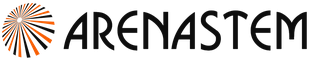Plugin for GM 1 1.8. Essentials plugin for Minecraft server
This plugin contains many commands for the Minecraft server.
Essentials offers over 100 essential commands and functions.
The plugin is 100% translated into Russian!
Plugin version from
/bigtree - Sets a big tree on right click. You need to hold a tool in your hand, then enter the command itself. The tree will not install if there are less than two blocks between you and the block you want to install the tree on
essentials.bigtree
/break - Breaks the block you are looking at
essentials.break
essentials.break.bedrock - Grants the right to break adminium (bedrock)
/feed [player] - Fully restores hunger. Can replace food
essentials.feed
essentials.feed.others - Grants the right to feed other players
/gamemode, /gm, /creative [player] - Changes the game mode. Doesn't work like a standard command. When you enter this command, the game mode automatically changes to the next available
essentials.gamemode
essentials.gamemode.other - Allows you to change the game mode of other players
/give [amount] - Give the player an item
essentials.give
essentials.give.item-all - Allows the player to give all items
essentials.give.item- - Allows you to give only certain items. Only the name!
essentials.give.item- - Allows you to give only certain items. ID only!
/god [player] - Sets the player to immortal mode (no error)
essentials.god
essentials.god.others - Allows you to set immortality for other players
/heal [player] - Heal, fully restore the health of the selected player
essentials.heal
essentials.heal.cooldown.bypass - Disable delay between heals
essentials.heal.others - Allows you to heal other players
/item, /i [amount] - Give yourself an item
essentials.item
essentials.itemspawn.exempt - Allows you to issue even those things that are in the black list
essentials.itemspawn.item-all - Allows the player to spawn all items
essentials.itemspawn.item- - Allows you to give only certain items. Only the name!
essentials.itemspawn.item- - Allows you to give only certain items. ID only!
essentials.oversizedstacks - Allows you to give the player more than 64 items at a time
/kit [kitname] - Gives the player a kit. You can edit it in the plugin config
essentials.kit
essentials.kit.[kitname] - Gives access to a specific kit
essentials.kit.* - Gives access to all existing kits
/more - Increases an item in hand to a stack
essentials.more
/ptime, /playertime - Allows you to set the time individually, for each player
list|reset|day|night|dawn|17:30|4pm|4000ticks - Time value. If you put @ in front of this value, then the player's time will be frozen. Example: /ptime @day bars
reset - Reload time
day, night, 17:30 - the same time, just in different formats
If you write * instead of a player, then this parameter will be applied to all players online
essentials.ptime - The right to set time for yourself only
essentials.ptime.others - The right to set the time for other players
/repair, /fix - Repair tool/armor/enchanted item
hand - Repair only the tool in hand
all - Repair all tools in inventory
essentials.repair
essentials.repair.armor - The right to repair armor
essentials.repair.enchanted - The right to repair enchanted items
/time, /day, /night [worldname|all] - View or set the time
day|night|dawn|17:30|4pm|4000ticks - Time value
world_name, all - The world in which to change the time. If set to all, then the time will be changed in all worlds
essentials.time - View the time
essentials.time.set - Set the time
/tree - Set a regular tree (standard sizes)
tree - regular tree (oak)
birch - birch
redwood - spruce
redmushroom - big fly agaric
brownmushroom - big mushroom
jungle - tropical tree
essentials.tree
/unlimited, /ul [player] - Infinite blocks
list - Find out if this mode is enabled
item - Set this function to a specific block
clear - Turn off this feature for the player
essentials.unlimited
essentials.unlimited.item-all - Grants the right to set this feature to all items
essentials.unlimited.item-[itemname] - Allows you to make a specific item infinite
essentials.unlimited.item- - Allow an item to be infinite
essentials.unlimited.others - Allow other players to install this feature
/balance, /bal, /money [player] - Check player's balance
essentials.balance
essentials.balance.others - The right to check the balance of other players
/balancetop, /baltop [page_number] - Show top rich people
essentials.balancetop
/eco, /economy - Change player balance
give - Increase the player's balance
take - Decrease the player's balance
reset - Reset the player's balance
essentials.eco
essentials.eco.loan - Ability to give the player an unlimited amount of money
/pay - Transfer money to another player
essentials.pay
/sell [amount], /sell - Sell item(s). Item prices are configured by another team
hand - Sell whatever you currently have in your hand
invent - Sell all your inventory
blocks - Sell all blocks
essentials.sell
/setworth - Sets the price of an item
essentials.setworth
/worth [amount] - View item price
essentials worth
/afk - Sends a message to the chat that you have left
essentials.afk
essentials.afk.kickexempt - Auto-kick will not kick a player with this permission if they are AFK for a long time
/compass - Shows your current heading
essentials.compass
/getpos [player] - Displays your (or another player's) coordinates
essentials.getpos
/ignore - Ignore the player
essentials.ignore
/info - Information about the server
essentials.info
/list, /who, /online - List of online players and their number
essentials.list
essentials.list.hidden - Show hidden players
/mail [player] [message] - Send a message by mail
essentials.mail
essentials.mail.send
/me - Tell everyone what you are doing now (in the third person)
essentials.me
/motd - Show "message of the day" (eng. MOTD - Message of the Day)
essentials.motd
/msg, /tell, /m, /whisper - Send a private message
essentials.msg
essentials.msg.color - Allow color in private messages
/near, /nearby [radius] - See which players are nearby. Standard radius - 100 blocks
essentials.near
/nick - Change display name
essentials.nick
essentials.nick.others - Allows you to change the settings of other people's nicknames
essentials.nick.color - Allows you to use colors in your nick
/r, /reply - Quick reply to last private message
essentials.msg
/rules - View server rules. Rules are configured in the configuration file
essentials.realname
/seen - See when the player was last online
essentials.seen
/spawner - Sets the type of mob spawner under the gun
Mob names:
enderdragon - Ender dragon
blaze - ifrit
mushroomcow - mushroom cow
villager - villager
magmacube - lava cube
snowman - snow golem
cow - cow
chicken - chicken
pig - pig
sheep - sheep
wolf - wolf
creeper - creeper
ghast - gast
giant - giant
pigzombie - pig zombie
skeleton - skeleton
slime - slug
spider - spider
squid - octopus
zombie - zombies
essentials.spawner
essentials.spawner.[mob_name] - Give permission to spawn a specific mob
essentials.spawner.* - Allow all mobs to spawn
/suicide - Suicide
essentials suicide
/whois - View information about a player
essentials.whois
/antioch - Throw a grenade. Places activated TNT on the block you are looking at
essentials.antioch
/backup - Creates a backup (backup copy) of the configuration file
essentials.backup
/ban [reason] - Bans a player
essentials.ban
essentials.ban.notify - Installed by regular players. Displays a notification before being banned
essentials.ban.offline - Set by moderators. Allows you to ban those players who are not currently on the server
/banip [reason] - Bans a player by IP
essentials.banip
/broadcast, /bc - Make an announcement to all players
essentials.broadcast
/burn - Ignites the specified player for a certain amount of time
essentials.burn
/clearinventory, /clear, /ci [player] - Clear inventory
essentials.clearinventory
essentials.clearinventory.others - Grants the right to clear inventory for other players
/deljail - Remove one of the jails
essentials.deljail
/essentials - Reload the Essentials plugin
essentials.essentials
/ext, /extinguish - Put out a burning player
essentials.ext
/fireball - Spit fire like a gast
essentials.fireball
/gc, /mem, /memory - Show how much RAM the server takes. Also displays other information
essentials.gc
/invsee [player] - View your or someone else's inventory
essentials.invsee
essentials.invsee.modify - Allows you to change someone else's inventory and take things from it
essentials.invsee.preventmodify - A player with this permission cannot change their inventory
/jails - View a list of jails
essentials.jails
/kick [reason] - Kick a player
essentials.kick
essentials.kick.exempt - A player with this permission cannot be kicked
essentials.kick.notify - Sends a notification before a kick
/kickall [reason] - Kick all players
essentials.kickall
/kill - Kill a player
essentials.kill
essentials.kill.force - Grants the right to kill even those players who have immortality enabled
/killall, /butcher [mob_name] - Kills all or certain mobs within the radius
essentials.killall
/strike, /smite, /thor [player] - Strike a block at gunpoint or a player with lightning
essentials.lightning
essentials.lightning.others - Allows you to strike players with lightning
/mute [duration] [reason] - Mute a specific player
Duration indication:
y - year
mo - month
w - week
d - day
h - hour
m - minute
s - second
Example. Mut for 3 days, 6 hours and 30 minutes will look like this: 3d6h30m
essentials.mute
essentials.mute.exempt - A player with this permission cannot be silenced
/nuke [player] - Throws rain from activated TNT at the player. If you do not specify a player, then all players near you will suffer
essentials.nuke
/ping, /pong - Returns "Pong!". This way you can check the ping of the server
essentials.ping
/remove [radius] - Removes the specified items in the world. Player inventory is not touched. Only, drop, paintings, trolleys and other things that you specify
drops (or drop) - remove all dropped items
arrows - remove all arrows
boats - delete all boats
minecarts - remove all minecarts
xp - remove all spheres of experience
paintings - delete all paintings
essentials.remove
/setjail - Create a jail
essentials.setjail
/socialspy - See private messages of other players
essentials.socialspy
/spawnmob [amount] [player] - Spawns a mob, maybe next to another player
Mob names:
enderdragon - Ender dragon
blaze - ifrit
mushroomcow - mushroom cow
villager - villager
magmacube - lava cube
snowman - snow golem
cow - cow
chicken - chicken
pig - pig
sheep - sheep
wolf - wolf
creeper - creeper
ghast - gast
giant - giant
pigzombie - pig zombie
skeleton - skeleton
slime - slug
spider - spider
squid - octopus
zombie - zombies
:baby - baby of a specific animal
sheep: - baby sheep
wolf: - wolf cub
essentials.spawnmob
essentials.spawnmob. - Grants the right to spawn a specific mob
essentials.spawnmob.* - Grants the right to spawn all mobs
/sudo [player] - Runs a command for another player
Example: /sudo bars kill uniwest - This command will kill UniWest on behalf of Bars
essentials.sudo
/tempban [reason] - Bans a player for a while
essentials.tempban
essentials.tempban.exempt - A player with this permission cannot be banned
essentials.tempban.offline - Grants the right to ban even those players who are not currently on the server
/togglejail, /tjail, /unjail [duration] - Jail/Release player
essentials.togglejail
essentials.togglejail.offline - The right to release players who are not currently on the server
/unban, /pardon - Unban a player
essentials.unban
/unbanip, /pardonip - Unban an IP address
essentials.unbanip
/weather [duration] - Change the weather
sky - cloudy
sun - clear
storm - storm / rain
essentials.weather
/setspawn [group] - Set spawn point
essentials.setspawn
/spawn - Teleport to spawn
essentials.spawn
/back, /return - Returns you to where you last teleported from
essentials.back
essentials.back.ondeath - Grants the right to teleport back to the place of death
/delhome, /remhome [player] [name] - Remove home point
essentials.delhome
essentials.delhome.others - Grants the right to manage other people's homes
/delwarp, /remwarp - Remove warp (teleportation point)
essentials.delwarp
/home [player] [homename] - Teleport home to yourself or teleport another player home to him
essentials.home
essentials.home.others - Allows you to teleport to other players' homes
/j, /jump - Teleports you to the block you are looking at
essentials.jump
/sethome [player] [homename] - Set home teleportation point. In order for the home point to be given a name, enable multi-home in the config
essentials.sethome
essentials.sethome.others - Allows other players to set their home
essentials.sethome.multiple - Allows names to be given to houses
essentials.sethome.multiple.unlimited - Allows you to make an unlimited number of houses
essentials.sethome.multiple.[number] - Set the maximum number of houses per player
/createwarp, /setwarp - Create a warp (teleportation point)
essentials.setwarp
/top - Teleports you to the highest point
essentials.top
/tp [player2] - Teleport to player1, or teleport player1 to player2
essentials.tp
essentials.tpohere - Allows you to teleport
/tpa, /call - Request permission to teleport to the player
essentials.tpa
/tpall [player] - Teleport everyone to you
essentials.tpaall
/tpaccept, /tpyes [player] - Confirm teleportation request (for /tpa, /call)
essentials.tpaccept
/tpahere - Teleport a player to you
essentials.tpahere
/tpdeny, /tpno - Deny a teleport request (for /tpa, /call)
essentials.tpdeny
/s, /tphere - Teleport the player to you
essentials.tsphere
/tpo - Teleports you to a specific player
essentials.tpo
essentials.teleport.hidden - Grants the right to teleport to hidden players
/tppos - Teleport to coordinates
essentials.tppos
/tptoggle - Allows players to teleport to you without permission, or disables any teleports to you
essentials.tptoggle
/warp [warp_name] [player] - Teleport to a certain point in the world (warp)
essentials.warp
essentials.warp.list - List of teleport points
essentials.warp.[warp_name] - Grant the right to teleport to a specific point
essentials.warp.otherplayers - Grants the right to teleport other players to the warp
essentials.warp.* - Give permission to teleport to all all warps
/world - Teleports you to the specified world
essentials.worldessentials.world.[world_name] - Grants the right to teleport to a specific world
Welcome to the article "Top 15 Necessary and Useful Plugins". This top will contain the main plugins (without which it will be difficult for your server). For example, this will include plugins for registration, privileges, menus and much more. To go to the official page of the plugin, follow the link (for the kernel you need), which will be at the end of the plugin description. Well, I won’t drag it out too much, so let’s move on to the first plugin.
1. Auth Me
Well, the first plugin is Auth Me. This is an authorization plugin. It is needed so that if you have a pirate server (an unofficial launcher or Minecraft without a license), players cannot play under other people's nicknames. For example, I go to the server under the nickname nagibator register password 252H357Ja* and after successful registration, I play for myself, develop, then when I leave the server, I don’t have to worry that someone else will play under my nickname, because if he enters the server under my nickname, he will need to enter a password.
2. Permissions Ex
The second plugin is PermissionsEx. This plugin just needs to be on your server. It divides the players into groups and each group has certain rights. For example group Player has access to the team /home, /spawn, /call well, and many others, but does not have access to /gm1, /kill, /ban, while from group Admin already has access to /gm1, /kill, /ban Well, at the same time, access to all player commands is not lost. I think you already understood. Also this plugin is fully customizable, so you decide which group can and add the groups you need.
Spigot-Bukkit plugin works on Spigot so if you have Spigot, then don't worry, install the plugin with Bukkit
3. WorldGuard, WorldEdit
The third plugin is two plugins that I combined (WorldGuard, WorldEdit). These are two plugins for regions. WorldGuard is a plugin more for the regions of players (for example, private at home) so that a foreign player cannot break your house, and the second is for admins, for example, select an area and set ( /set0). Also, with the help of these plugins, you can set flags (for example, turn off pvp in the region). I highly recommend these plugins, as they are installed on almost all servers.
Spigot- work with Bukkit plugins
4 Essentials
The fourth plugin is Essentials . This plugin is great for collaborating with PermissionsEx. Since it adds all the basic commands to the server, and PermissionsEx assigns rights to them. For example this plugin adds commands: /call /tpaccept /home /warp /day,night /fly and a LOT of other teams. It also makes it a little easier for players to write commands, for example, instead of /gamemode 1 can be written /gm 1 and a few other minor simplifications. I believe that without this plugin (especially if your server is for survival), the server simply will not be able to work properly. I highly recommend putting it on!
Spigot- work with Bukkit plugin
5.ChestCommands
Fifth plugin - ChestCommands . This is a menu plugin. For example Menu, Donate menu, Buns . You can also create your own menus and customize them. This plugin has a very useful feature, you can do many useful things using this plugin. For example, to make a store: we put a diamond block, set a price for it and display an inscription in the chat when buying. All well and like this you do further and the store is ready. This way you can do almost everything. Of course, I have been setting up a Minecraft server for 2 years already and you, as a beginner, may not be able to immediately make your own useful menus, for example, a salary menu (I will try to release a video or write an article on the detailed configuration of this plugin, since I didn’t see on YouTube where they normally talk about everyone functions of this plugin). But don't worry Menu or Donate Menu, I think it will be easy for you to do if you watch a few tutorials. I think this is a pretty good plugin for those who want to make their server user-friendly and enjoyable for players.
Spigot- work with Bukkit plugin
6. RandomTP
The sixth plugin is RandomTp . This plugin does not have many functions, but it is needed in order for players to find free territories. For example, you have a lot of buildings on the server near the spawn and there is no place for the player to build his house, but if the player writes a command /randomtp, then he will be teleported to a random place, where most likely there will be no houses. The plugin has a few more features, such as setting a price for teleportation or prohibiting teleportation to certain blocks, and a few more.
Bukkit plugin and Spigot slightly different (for me, the Spigot version of this plugin is better)
7.NoCheat Plus
The seventh plugin is NoCheat Plus . It's pretty simple, but very useful. It will protect your server from cheaters. For example, if you do not want players on your server to fly (without the right to do so), walk on water, climb walls like a spiderman, then this plugin is for you! It will block all this, well, unless of course you have the right to do so, for example, the admin can easily fly. I personally checked, I went with the WURST client (who did not understand this is a very common cheat) and before they let me into the server, but flying, climbing walls, etc. I could not, and after updating the plugin, cheaters are not even allowed on the server! So this plugin will protect your server well.
Functionality is better Spigot plugin than Bukkit
8.UralChat
The eighth plugin is UralChat . This plugin is for chat control. With Pomerania it can be forbidden to write certain commands and also just words of a number or a set of a number. For example, prohibit meter words and also words like ( ip, 142412 well, etc.), but from commands /stop, //calc etc. so that others cannot promote their server or crash your server. This is a very useful plugin if you want to keep the chat and the server organized.
This is not an official plugin (written by amateurs), it is not available on Bukkit, nor on Spigot, but it fits any of these nuclei. Also, there is no official information on which versions of the server it works on, it works well for me personally on 1.8. It must be searched for on amateur sites or on a Russian forum Bukkit to save your time, here is a direct download link.
Download (UralChat ) —
9.ChatManager
The ninth plugin is called chat manager . This plugin is also for chat, but unlike the eighth one, this plugin makes the chat more beautiful and clearer and does not prohibit or allow something. For example, it adds the letter L (for example, local chat, players see 100 blocks from you) or G (global, see all players), the name of the privilege (the group in which the player is a member) and the nickname itself. You can customize what will be written before the nickname, I just wrote an example. If anything, the preview of this plugin shows two excerpts from the chat.
Functionality is better Spigot plugin than Bukkit
10 Colored Tags
The tenth plugin is Color Tags . This plugin is very limited in functionality, but very useful. At first glance, it just adds a prefix in front of the nickname above the player. For example, so that when meeting a stasis it is clear that this is an Admin or a Player, etc.
Spigot- Such Spigot no plugin but Bukkit the plugin will work on Spigot. Or you can search for prototypes at Spigot.
11.ClearLagg
Eleventh plugin - ClearLagg . It helps your server not to lag and frees up its memory. Well, in other words, it can delete objects lying on the floor after a certain period of time (configured by you) and also (also how you configure it) can, for example, delete trolleys (without a player in it) and other similar things. A good plugin if you want to help your server run nice and smooth.
Spigot- work with Bukkit plugin
12.AutoMessage
The twelfth plugin is AutoMessage . It outputs the messages you have written at intervals you have configured. For example, you can configure it so that it writes some useful commands for your server to the chat every 3 minutes. There are several other similar settings in this plugin. It will suit you if you want to make the game on your server simple, understandable and interesting.
Spigot- work with Bukkit plugin
13.Holographic Displays
The thirteenth plugin is called Holographic Displays . This is a plug-in for holograms that will hang in the air. Helps you make your spawn nice and clear. For example, you can create a floating donation menu and server information.
Spigot- work with Bukkit plugin
14.UralClans
The fourteenth plugin is UralClans . It adds clans to your server and also works with ChatManager, in fact, if a player is a member of a clan of your choice, you can also display this in the chat. The UralClans plugin has many more useful commands. For example, set a clan house, declare a clan war, turn off pvp between clan members.
This plugin is related UralChat‘Ah, there is the same story as UralChat so here is the direct download link.
Download (UralClans ) —
15. Custom Join Items
The fifteenth plugin, the last one on the list, is Custom Join Items . It is simply indispensable for those who have mini-game servers or survival. Since it gives the player items (which you set up) after death or when entering the server. You can put commands on items and customize them (for example, prohibit throwing an item). For example, you can issue three items: Menu, Donut, Buns. Pretty good plugin for the convenience of players.
IN Spigot The plugin interface is slightly different, but the essence is the same. I personally have more Bukkit like.
Bun
I decided to tell you a bit off topic and chat with you, as well as tell you more about one plugin. Let's start with communication. The fact is that if you read the article, then most likely you want to create your own server. But the fact is that in YouTube or Google there is no normal article (for beginners in this matter) how to create your own server, sorry for the expression "through the ass" on a computer or somewhere else where the server will not work around the clock, the player will withstand a lot and so on. I can share my experience with you and tell you clearly for a beginner how to create your own real Minecraft server, the test server will work quietly 24/7, withstand the load of players and it will be possible to install more than 100+ plugins. Of course, you will have to pay, but if you want to get something, you will have to give something, so be prepared that everything will not be free. I will tell you from personal experience what you will encounter, where to start, how to understand exactly what you need, how to work with ftp, mysql So what's this. If you want this, then write to
Description of Essentials
The Essentials plugin is an excellent assistant in server administration, it contains a large number of commands. This is an analogue of CommandBook
Teams
/break Breaks the block you are looking at.
/bigtree - Sets a big tree on right click. You need to hold a tool in your hand, then enter the command itself. The tree will not install if there are less than two blocks between you and the block you want to install the tree on.
/enchant Enchant items.
set|give> Gives exp to the player you're looking at.
/feed Satisfies hunger.
/firework
/firework
/firework clear Allows you to change the number of fireworks.
/fly ] Allow flights on the server.
/gamemode Changes the game mode. Doesn't work like a standard command. When you enter this command, the game mode automatically changes to another (1 or 0).
/give ] Give the player an item.
/god ] Sets the player to god mode.
/hat Get new hats.
/heal Heal the selected player's health completely.
/item ] Heal the selected player's full health.
/kit Gives the player a kit. You can edit them in the plugin config.
/more Increases an item in hand to a stack.
/ptime Allows you to set the time individually, for each player.
If you put @ in front of this value, then the player's time will be frozen. Example: /ptime @day wailorman.
If you write * instead of a player, then this parameter will be applied to all players on the server.
/repair Repair a tool, armor, enchanted item.
/speed
/speed Changes the player's movement speed.
/time View or set the time on the server.
/tree Set a regular tree (standard sizes).
/unlimited Changes the player's movement speed.
/workbench Access to the workbench.
/balance Check the player's balance.
/balancetop Show the top richest players on the server.
/eco Change the balance of the player.
/pay Transfer money to another player.
/sell
/sell Sell item(s). Item prices are set by another team.
/worth ] View the price of an item.
/afk Sends a message to chat that you have left.
/book ] Allows you to edit books.
/compass Shows your current heading.
/depth Shows your current direction.
/getpos Displays your (or another player's) coordinates.
/help Shows the help menu for server commands.
/helpop Ask online players help question (p.s server support).
/ignore Ignore the player.
/info Information about the server.
/itemdb Show attached information.
/list View online servers.
/mail]
/mail sendall Send a message to the player by mail.
/me Tell everyone what you're doing right now.
/motd Display the message of the day.
/msg Send a private message to a player on the server.
/near
/near See which players are nearby. The default radius is 100 blocks.
/nick Change display name.
/power tool]
/powertool c:
/power tool
/powertool : Assigns a command to be active in the hand.
/powertooltoggle Enables or disables all power tools.
/r Quick reply to last private message.
/realname Allows you to see the player's real name.
/recipe Shows how to craft items.
/rules View server rules. The rules are configured in the configuration file.
/seen See when the player was last online.
/spawner Sets the type of mob spawn.
Mob types.
enderdragon (Dragon of the End), blaze (Ifrit), mushroomcow (Mushroom cow),
villager (Villager), magmacube (Lava Cube), snowman (Snow Golem),
cow (Cow), chicken (Chicken), pig (Pig), sheep (Sheep), wolf (Wolf), creeper (Cripper),
ghast (Gast), giant (Giant), pigzombie (Pig zombie), skeleton (Skeleton), slime (Slug), spider (Spider), squid (Octopus), zombie (Zombie).
/suicide Commit suicide.
/whois View information about a player.
/antioch Holy Hand Grenade (TNT).
/backup Server backup.
/ban Bans a player.
/banip Bans a player by IP.
/broadcast Send an announcement to all players on the server.
/burn Burn the player.
/clearinventory
/clearinventory ,* or **] Clear inventory.
/deljail Remove one of the jails.
/enderchest Allows you to see inside the ender chest.
/essentials
/essentials Reload the Essentials plugin.
/ext Put out a burning player.
/fireball Spit fire. Like gas.
/gc Show how much RAM the server is taking up. It also displays other useful information.
/invsee View your or someone else's inventory.
/jails List of all jails.
/kick View your or someone else's inventory.
/kickall Kick all players from the server.
/kill Kill all players.
/killall Kill everyone on the server or just mobs.
/lightning ] Lets you strike lighting.
/mute Mute the player.
/nuke Think carpet bomb.
/ping Ping.
/remove Removes an object in the game world.
/setjail Create a jail.
/socialspy See other players' private messages.
/spawnmob
/spawnmob:
/spawnmob , [, ...] Ability to spawn mobs.
/sudo
/sudo c: Allow other users to execute the command.
/tempban Temporarily ban a specific player.
/thunder Turn thunder on or off.
/togglejail
/togglejail With this command, you can send a player to prison or, on the contrary, release him.
/unban Unban a player.
/unbanip Unban an ip address.
/vanish Hide the presence of the player on the server.
/weather Controls the weather on the server.
/setspawn Set spawn location.
/spawn Teleport to spawn.
/back Return the player to the last position before using the teleport.
/delhome
/delhome: Delete a home.
/delwarp Delete a specific location.
/home
/home: Teleport home.
/jump Teleport to a specific location.
/sethome
/sethome: Sets the location of your home.
/setwarp Define a new location.
/top Teleport to the highest block.
/tp
/tp Teleport to the player.
/tpa Ask the player for permission to teleport to him.
/tpaall Teleports all connected players.
/tpdeny Deny /tpa request.
/tphere Teleports the player to you.
/tpo Teleport to the player.
/tpohere Teleport to the player.
/tppos Teleport to the specified point.
/tptoggle Allows players to teleport to you.
/warp ] Warps you to a pre-set location..
/world Allows you to teleport to another world.
/setxmpp Set your XMPP address.
/xmpp Send xmpp message to player.
/xmppspy Monitor XMPP messages.
/None No commands.
Download plugin - http://dev.bukkit.org/bukkit-plugins/essentials/